MusicBinder


2 pages in Landscape Mode.
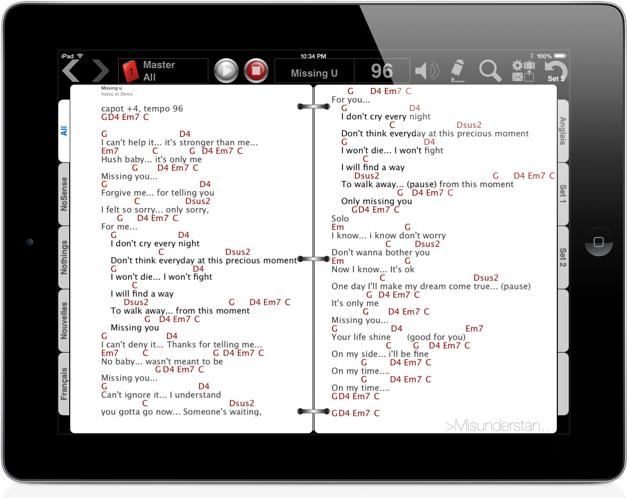

MusicBinder automatically match the
corresponding songs in your iPod library.

MusicBinder is always in search mode.
Type few characters to find a song.
No need to activate a search field.
MusicBinder is always ready!






Swipe Left/Right = Previous/Next PDF
Swipe Left/Right = Previous/Next Page(s)


iPad

Half Page marker can be customized.

The screen can be split in 2 regions.
Gestures can be customized separately
for each region.

Tap on a tab to display its contents.

Tap on any arrow button to go to
its corresponding song.

Quickly sort your entire binder by title or
author. User tabs are not affected by the
selected sort criteria.

Email your PDF directly from MusicBinder.
Use this button to ask for support or send
a feature request.

Notes are saved in separated .TXT files
so you can grab all your notes with
iTunes.

The first tab of each binder contains all your songs. The nine other tabs of each binder can be used to build your own sets.


MusicBinder remembers the last two PDF that have been displayed from a user tab.
See User Manual for more information.


Embedded File Manager, Mail, Visual
Metronome, Continuous Play,
Open With....

Tap between the two upper rings to
add/edit notes.
Gestures can fully be customized to best fit your own needs.

Use loops to help you practice hard parts. Set a countdown before beginning playback. You can even set the number of times to loop so you can keep your hands on your instrument.
MusicBinder
can fully be customized...
MusicBinder
support external Bluetooth keyboards and pedals...
Just like a real 3 rings binder, turn pages, go to next/previous song without having to select one in a list. Use tabs to group songs or to create sets. A table of contents is automatically generated for each tab. Simply swipe to display the table of contents or the iPod controller.
The most powerful feature of Music Binder is the search keyboard. Use it at anytime to locate any songs. Type "A" to go to the first song beginning with "A", type "TH" to go to the first song beginning with "TH" and so on. Generally, it only takes about 4 characters to find a song. You don't have to activate a search field, Music Binder is always in search mode. The search keyboard also provide a sort button to toggle sort by Title or by Author. To quickly locate all songs from a specific author, set the sort order by author and type few characters on the search keyboard.
Music Binder also support external bluetooth keyboards and pedals (example: AirTurn).


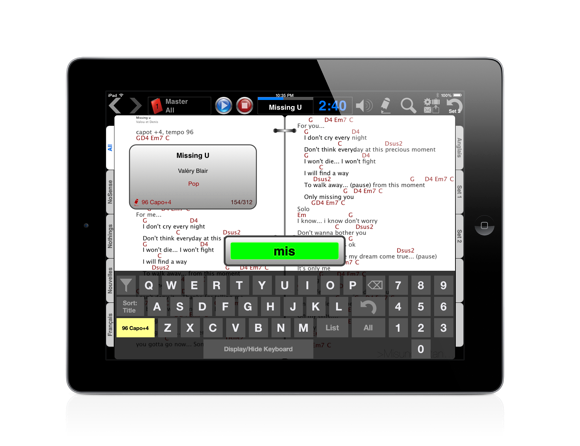
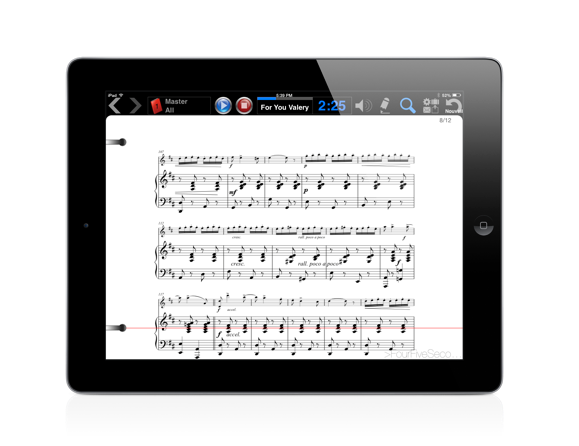

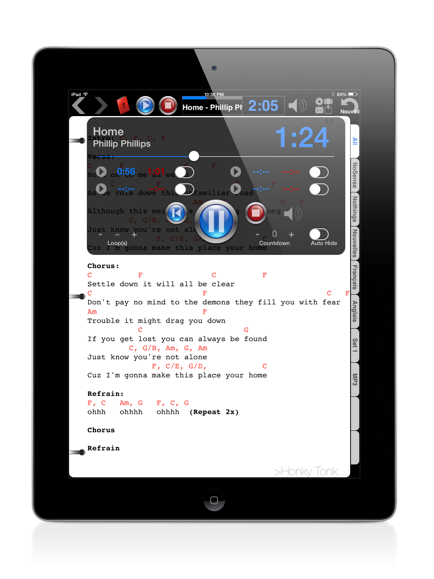






External screen can be customized in order to:
-
•Display an alternate version of a song for another musician.
-
•Display a PDF containing only lyrics for your audience.
-
•Display next pages of the current song (example: Pages 1 and 2 can be displayed on the iPad while Pages 3 and 4 are displayed on the external screen).


